⚠️ Warning: This post is over a year old, the information may be out of date.
📝 Cawbird - Linux Twitter Client
📅 | ⏰ 3 minutes

Have you heard Corebird before? It a twitter client for linux desktop user but the project (and others 3rd party twitter client) stopped when Twitter decide to remove “UserStream API”.
Twitter actually replace that API with new ones called “Accounts Activity API”, but the Corebird developer stated it too difficult to implement and he may not have much time for development anymore. So the project was discontinue since 2018 and honestly, Corebird are the best GUI twitter client for linux.
I have been using web based (and TweetDesk) since 2018 and today, I want to search if there is any newer project or fork for GUI twitter client that available for linux, then I found Cawbird project which is a fork of corebird project. As per name, it a loud cry of every linux user who want a 3rd party twitter client on linux.
IBBoard/cawbird
Cawbird works with the new APIs from Twitter and it use Open Build Service account from OpenSUSE which is make package available for openSUSE, Debian, Fedora, Ubuntu and CentOS .
I would like to say many thanks to IBBoard for providing packages for many linux distribution and using Open Build Service.
Because by using Open Build Service (OBS) it will leave user to choose either binary package or repository based for installation.
Some linux distribution such as ArchLinux, Alpine, NixOS, Solus and Fedora already have their own official packages for Cawbird. Community builds for Snap and Flatpak also available too…
I am very glad because someone take up the challenge, please check <strong>IBBoard/cawbird</strong> for more information.
Sadly there is no official package for Debian right now and thanks (again) to Open Build Service (OBS), they have provide a repository for Raspbian, Stable, Testing and Unstable released . This is awesome options for end user like me! (yeay, I don’t need to self compiling the source code on my old school machine)
Issues when installing Cawbird on Debian
But when I followed they instruction on how to manually install the repository but I getting warning and error flag triggered when executing apt update from terminal :
W: http://download.opensuse.org/repositories/home:/IBBoard:/cawbird/Debian_Unstable/InRelease: The key(s) in the keyring /etc/apt/trusted.gpg.d/home_IBBoard_cawbird.gpg are ignored as the file is not readable by user '_apt' executing apt-key.
W: GPG error: http://download.opensuse.org/repositories/home:/IBBoard:/cawbird/Debian_Unstable InRelease: The following signatures couldn't be verified because the public key is not available: NO_PUBKEY A7A55B845DCFCBE2
E: The repository 'http://download.opensuse.org/repositories/home:/IBBoard:/cawbird/Debian_Unstable InRelease' is not signed.
N: Updating from such a repository can't be done securely, and is therefore disabled by default.
N: See apt-secure(8) manpage for repository creation and user configuration details.
W: https://download.sublimetext.com/apt/dev/InRelease: The key(s) in the keyring /etc/apt/trusted.gpg.d/home_IBBoard_cawbird.gpg are ignored as the file is not readable by user '_apt' executing apt-key.
This is not issue on Cawbird or OBS (I think so), because last time I read there is new changes how to install and trust a new signed key on Debian, as the given just look fine to me.
Solving IBBoard:Open Build Service (OBS) public key issue
The solution is easy, just need to skip the given manual on Open Build Service (OBS) and use our own Debian way (to install signed key and APT list)
Incase you already follow the tutorial, please remove the APT list and GPG key that you have downloaded before :
$ sudo rm /etc/apt/sources.list.d/home\:IBBoard\:cawbird.list
$ sudo rm /etc/apt/trusted.gpg.d/home_IBBoard_cawbird.gpg
Now after you are clean, please proceed to next step carefully…
Warning:
- Please carefully pick your Debian release repository for Cawbird [here](https://download.opensuse.org/repositories/home:/IBBoard:/cawbird/).
- Edit and adapt the command below based on your debian released before execute the command given below :
$ curl -fsSL https://download.opensuse.org/repositories/home:IBBoard:cawbird/Debian_Unstable/Release.key | gpg --dearmor > home_IBBoard_cawbird.gpg
$ sudo install -o root -g root -m 644 home_IBBoard_cawbird.gpg /usr/share/keyrings/home_IBBoard_cawbird.gpg
$ echo "deb [signed-by=/usr/share/keyrings/home_IBBoard_cawbird.gpg] http://download.opensuse.org/repositories/home:/IBBoard:/cawbird/Debian_Unstable/ /" | sudo tee /etc/apt/sources.list.d/cawbird.list
$ sudo chmod 644 /etc/apt/sources.list.d/cawbird.list
The next and final step is to update the APT metadata and install Cawbird
$ sudo apt update; sudo apt install cawbird
After your are done with installation, you can execute cawbird on terminal of search cawbird from you desktop start menu. It will ask a PIN for authentication, so just follow the step and you are ready to use Cawbird 🤤
That all, ~~~anyway I will send the RFP (Request for Package) wishlist soon, there will be great if any Debian developer want to ITP (Intent to Package)~~~. I has sent RFP #993734 and I found there is already ITP #979241 send on Debian Bug Report. Hopefully this package will be available officially on Debian repository.
🔀 Syndicated on:
Posted by: Robbi Nespu
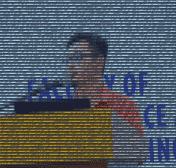 Robbi Nespu
he / him / his
Robbi Nespu
Hi! I’m Robbi Nespu. Welcome to my blog, where I share my experiences in software development, DevOps, information security, finance, real estate, and my personal adventures, including my activities in ham/cb radio (my callsign is 9W2NSP / 113MSNSP). For more details, feel free to check out the README section
Robbi Nespu
he / him / his
Robbi Nespu
Hi! I’m Robbi Nespu. Welcome to my blog, where I share my experiences in software development, DevOps, information security, finance, real estate, and my personal adventures, including my activities in ham/cb radio (my callsign is 9W2NSP / 113MSNSP). For more details, feel free to check out the README section