⚠️ Warning: This post is over a year old, the information may be out of date.
📝 Use this : PowerPing - Advanced Windows Ping
📅 | ⏰ 4 minutes
Today I found one tool called as “PowerPing”, I found this tool while searching if there is any available OSS that can generate graph when ping to network.
Look like it have lot of features and as advance tools of ping utilities as it claimed.
C:\ROBBI>.\PowerPing.exe --help
PowerPing v1.3.5 (r0)
__________ __________.__
\______ \______ _ __ __________\______ \__| ____ ____
| ___/ _ \ \/ \/ // __ \_ __ \ ___/ |/ \ / ___\
| | ( <_> ) /\ ___/| | \/ | | | | \/ /_/ >
|____| \____/ \/\_/ \___ >__| |____| |__|___| /\___ /
\/ \//_____/
Description:
Advanced ping utility - Provides geoip querying, ICMP packet
customization, graphs and result colourization.
Ping Arguments:
--infinite [--t] Ping the target until stopped (Ctrl-C to stop)
--ipv4 [--4] Force using IPv4
--random [--rng] Generates random ICMP message
--dontfrag [--df] Set 'Don't Fragment' flag
--buffer [--rb] number Sets recieve buffer size (default is 5096)
--beep [--b] number Beep on timeout (1) or on reply (2)
--count [--c] number Number of pings to send
--timeout [--w] number Time to wait for reply (in milliseconds)
--ttl [--i] number Time To Live for packet
--interval [--in] number Interval between each ping (in milliseconds)
--type [--pt] number Use custom ICMP type
--code [--pc] number Use custom ICMP code value
--size [--s] number Set size (in bytes) of packet (overwrites packet message)
--message [--m] message Ping packet message
--timing [--ti] timing Timing levels:
0 - Paranoid 4 - Nimble
1 - Sneaky 5 - Speedy
2 - Quiet 6 - Insane
3 - Polite 7 - Random
Display Arguments:
--shorthand [--sh] Show less detailed replies
--displaymsg [--dm] Display ICMP message field contents
--timestamp [--ts] Display timestamps (add 'UTC' for Coordinated Universal Time)
--fulltimestamp [--fts] Display full timestamps with localised date and time
--nocolor [--nc] No colour
--symbols [--sym] Renders replies and timeouts as ASCII symbols (add '1' for alt theme)
--requests [--r] Show request packets
--notimeouts [--nt] Don't display timeout messages
--quiet [--q] No output (only affects normal ping)
--resolve [--res] Resolve hostname of response address from DNS
--inputaddr [--ia] Show input address instead of revolved IP address
--checksum [--chk] Display checksum of packet
--requireinput [--ri] Always ask for user input upon completion
--limit [--l] number Limits output to just replies(1), requests(2) or summary(3)
--decimals [--dp] number Num of decimal places to use (0 to 3)
--low number Defines the low response time threshold (which times are coloured green)
--mid number Defines the mid response time threshold (which times are coloured yellow)
--high number Defines the high response time threshold (which times are coloured red)
Modes:
--scan [--sc] address Network scanning, specify range "127.0.0.1-55"
--flood [--fl] address Send high volume of pings to address
--graph [--g] address Graph view
--location [--loc] address Location info for an address
--listen [--li] address Listen for ICMP packets on specific address
--listen [--li] Listen for ICMP packets on all local network adapters
--whois address Whois lookup for an address
--whoami Location info for current host
Other:
--log [--f] path Logs ping output to a file (path is optional)
--help [--?] Displays this help message
--version [--v] Shows version and build information
Written by Matthew Carney [[email protected]]
You can find the project and it's source code here: https://github.com/Killeroo/PowerPing
C:\ROBBI>.\PowerPing.exe robbi.my --infinite --timestamp --shorthand --resolve --graph
100 ─┐
┤
90 ─┤ ▄
┤ █
80 ─┤ █▄ ▄
┤ ██ █ ▄ █
70 ─┤ ▄ ▄ ██ █ █ ██
┤ █ ▄ ▄█ █▄ ▄ ██▄ █ █ ██ █ ▄ ▄
60 ─┤ ▄█ █ ▄█ █ █▄▄ ██ ██ █ █ ██████ ▄██▄ ██ ███ █ ▄
┤█▄ ██ █ ██ █ ████▄ █ ██ ██▄█ ▄█ ██████ ▄███████████ █▄█ █
Round 50 ─┤██ ██▄█████▄█ █████▄ ███████ ████▄ ▄ ▄█████████▄████████████▄▄██████
Trip ┤██████████████████████████████████▄█▄████████████████████████████████
Time 40 ─┤█████████████████████████████████████████████████████████████████████
(MS) ┤█████████████████████████████████████████████████████████████████████
30 ─┤█████████████████████████████████████████████████████████████████████
┤█████████████████████████████████████████████████████████████████████
20 ─┤█████████████████████████████████████████████████████████████████████
┤█████████████████████████████████████████████████████████████████████
10 ─┤█████████████████████████████████████████████████████████████████████
┤█████████████████████████████████████████████████████████████████████
0 └▀▀▀▀▀▀▀▀▀▀▀▀▀▀▀▀▀▀▀▀▀▀▀▀▀▀▀▀▀▀▀▀▀▀▀▀▀▀▀▀▀▀▀▀▀▀▀▀▀▀▀▀▀▀▀▀▀▀▀▀▀▀▀▀▀▀▀▀▀─
Ping Statistics:
-----------------------------------
Destination [ robbi.my ]
Sent: 100 Received: 100 Average: -65.3ms
Current: 57.6ms Lost: 0 Peak: 89.7ms
Time Elapsed: 00:01:54
C:\ROBBI>.\PowerPing.exe robbi.my --infinite --timestamp --shorthand --resolve
Pinging 104.21.62.170 :
Reply from: type=ECHO REPLY TTL=57 time=48.0ms @ 23:44:06
Reply from: type=ECHO REPLY TTL=57 time=51.4ms @ 23:44:11
Reply from: type=ECHO REPLY TTL=57 time=55.3ms @ 23:44:17
Reply from: type=ECHO REPLY TTL=57 time=48.4ms @ 23:44:22
Reply from: type=ECHO REPLY TTL=57 time=49.1ms @ 23:44:28
--- Stats for 104.21.62.170 ---
General: Sent [ 6 ], Received [ 5 ], Lost [ 0 ] (0% loss)
Times: Min [ 48.0ms ], Max [ 55.3ms ], Avg [ 50.4ms ]
Types: Good [ 5 ], Errors [ 0 ], Unknown [ 0 ]
Started at: 9/7/2024 11:44:01 PM (local time)
Runtime: 00:00:31.2
The only withdraw is tool lack of documentation and only working on Windows CMD. I did try with powershell and git-windows, seem it does’t work properly. So, you must use it via CMD only.
You may find PowerPing on github here , have fun with it!
Posted by: Robbi Nespu
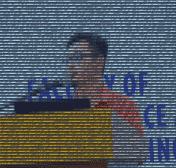 Robbi Nespu
he / him / his
Robbi Nespu
Hi! I’m Robbi Nespu. Welcome to my blog, where I share my experiences in software development, DevOps, information security, finance, real estate, and my personal adventures, including my activities in ham/cb radio (my callsign is 9W2NSP / 113MSNSP). For more details, feel free to check out the README section
Robbi Nespu
he / him / his
Robbi Nespu
Hi! I’m Robbi Nespu. Welcome to my blog, where I share my experiences in software development, DevOps, information security, finance, real estate, and my personal adventures, including my activities in ham/cb radio (my callsign is 9W2NSP / 113MSNSP). For more details, feel free to check out the README section