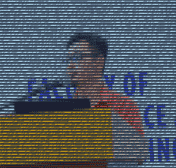💼 Status:
Webmention Not Working
📅 | ⏰ 1 minutes
I received a lot of Github notification regarding “actions” that failed to run correctly
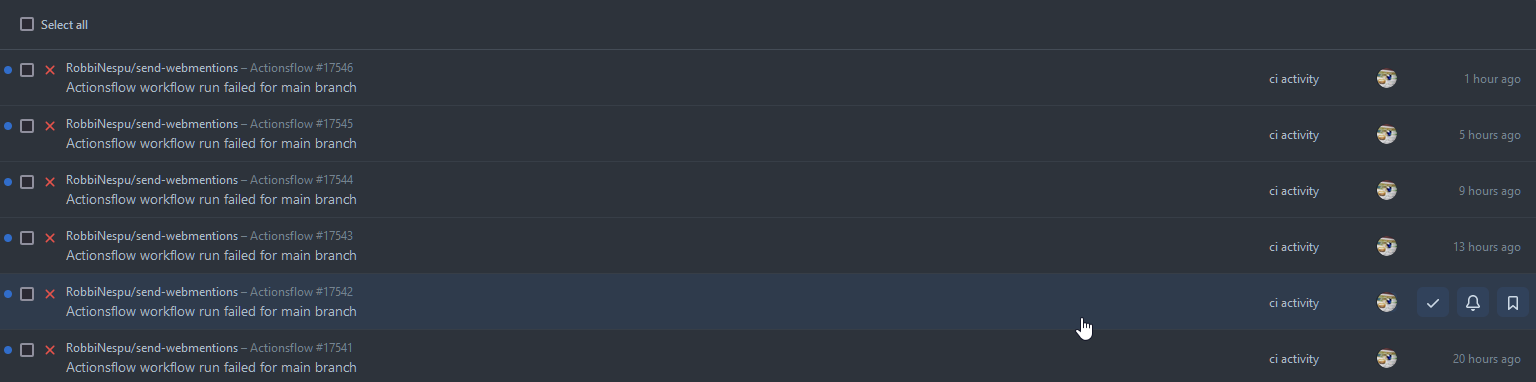
Previously it happen because of webmention.app issue#16 which is the script if not working without WWW as part of the URL.
That is just a easy fix. I did the changes and deploy the solution. It was working fine (for 1 weeks) until the webmention.app are totally down
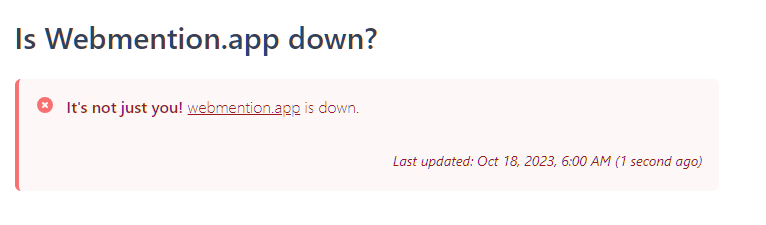
So currently, i not able sent webmention automatically (via triggering github-actions). My plan, maybe I will use telegraph.p3k.io , but I not sure yet if it API are capable to archive the same result like webmention.app.
Out of curiousity, i also check my webmention receiving endpoint which is webmention.io and unfortunately the system have internal issue.
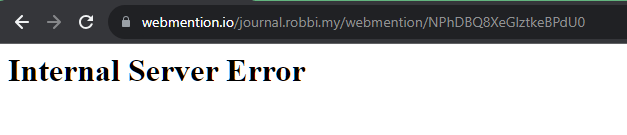
Sigh… so now both webmention-sender and webmention-receiver are not working.
I think it a time to bring-up my own self hosted webmention-sender and webmention-receiver but I am so busy with real life currently.
Posted by: Robbi Nespu
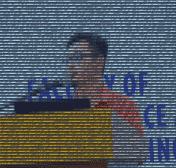 Robbi Nespu
he / him / his
Robbi Nespu
Hi! I’m Robbi Nespu. Welcome to my blog, where I share my experiences in software development, DevOps, information security, finance, real estate, and my personal adventures, including my activities in ham/cb radio (my callsign is 9W2NSP / 113MSNSP). For more details, feel free to check out the README section
Robbi Nespu
he / him / his
Robbi Nespu
Hi! I’m Robbi Nespu. Welcome to my blog, where I share my experiences in software development, DevOps, information security, finance, real estate, and my personal adventures, including my activities in ham/cb radio (my callsign is 9W2NSP / 113MSNSP). For more details, feel free to check out the README section