⚠️ Warning: This post is over a year old, the information may be out of date.
↩️ Reply to:
📅 | ⏰ 1 minutes
I just noticed that the webmention.app website is serving and running using a JavaScript package, and it’s open source. You can find the source code on
GitHub
by
Remy
. This means that even if the webmention.app host is down, you can still use the service by hosting it yourself or using the CLI.
Hosting the service was never an option for me, so I decided to use the CLI to replace my current GitHub action jobs. Here’s the modified workflow :
name: Send webmentions for new blog posts
on:
rss:
url: https://journal.robbi.my/index.xml
config:
logLevel: debug
limit: 1
jobs:
send_webmentions:
name: Send webmentions
runs-on: ubuntu-latest
if: github.ref == 'refs/heads/main'
steps:
- name: Checkout repository
uses: actions/checkout@v2
- name: Install webmention
run: npm i -g @remy/webmention
- name: Send webmentions
run: webmention "${{on.rss.outputs.link}}" --send --debug
And it worked like a charm!
[Send webmentions for new blog posts/Send webmentions 0] ⭐ Run Send webmentions
[Send webmentions for new blog posts/Send webmentions 0] | limit = 10
[Send webmentions for new blog posts/Send webmentions 0] | send = true
[Send webmentions for new blog posts/Send webmentions 0] | Fetching https://journal.robbi.my/notes/231024091253/
[Send webmentions for new blog posts/Send webmentions 0] | Content has microformats
[Send webmentions for new blog posts/Send webmentions 0] | entries = 1
[Send webmentions for new blog posts/Send webmentions 0] | mentions = 1
[Send webmentions for new blog posts/Send webmentions 0] | URLs to check: 1
[Send webmentions for new blog posts/Send webmentions 0] | endpoints = 1
[Send webmentions for new blog posts/Send webmentions 0] | endpoints-resolved = 1 {"source":"https://qiita.com/manabu-s/items/2f7f10752bcf44244718"}
[Send webmentions for new blog posts/Send webmentions 0] | start send
[Send webmentions for new blog posts/Send webmentions 0] ✅ Success - Send webmentions
Now, you are using the CLI to send webmentions for new blog posts, and it’s working smoothly!
Posted by: Robbi Nespu
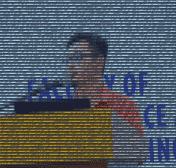 Robbi Nespu
he / him / his
Robbi Nespu
Hi! I’m Robbi Nespu. Welcome to my blog, where I share my experiences in software development, DevOps, information security, finance, real estate, and my personal adventures, including my activities in ham/cb radio (my callsign is 9W2NSP / 113MSNSP). For more details, feel free to check out the README section
Robbi Nespu
he / him / his
Robbi Nespu
Hi! I’m Robbi Nespu. Welcome to my blog, where I share my experiences in software development, DevOps, information security, finance, real estate, and my personal adventures, including my activities in ham/cb radio (my callsign is 9W2NSP / 113MSNSP). For more details, feel free to check out the README section