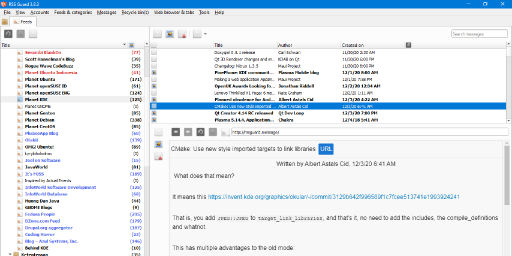
⚠️ Warning: This post is over a year old, the information may be out of date.
📝 Use this - RSS Guard [Windows / Linux/ Mac]
📅 | ⏰ 1 minutes
Do you like reading blog or website for information, review, tweak and update? Then how you do it? Let me guess, you use web browser, type the url or click the bookmark and enjoy the articles?
I also like to read like you do but I don’t like randomly visit the web url, save a lot of bookmark and open so many tabs on my browser, as alternative I use aggregator to collect and notify me if the web url have new article published on they website.
Aggregator just need valid RSS/ATOM feed from website and a software called feed reader.
My favourite standalone feed reader are RSS Guard

You can download RSS guard directly on developer repository release page
here
for Windows, Mac or Linux (they also released AppImage).
This software offer you two variant :
- Standard package with WebEngine-based bundled message viewer and
- Lite package with simple text-based message viewer.
Another thing I like about RSS Guard are because it also offers ad-blocking functionality too. Quite useful for internal web browser to have ads blocker while read the feed.
Sadly, some website don’t have RSS, disable RSS or have broken RSS feed. Without RSS feed, it will be pointless and you need to check that website using web browser manually. You can try contact the webmaster to enable or fix the RSS feed.
Posted by: Robbi Nespu
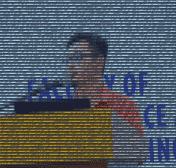 Robbi Nespu
he / him / his
Robbi Nespu
Hi! I’m Robbi Nespu. Welcome to my blog, where I share my experiences in software development, DevOps, information security, finance, real estate, and my personal adventures, including my activities in ham/cb radio (my callsign is 9W2NSP / 113MSNSP). For more details, feel free to check out the README section
Robbi Nespu
he / him / his
Robbi Nespu
Hi! I’m Robbi Nespu. Welcome to my blog, where I share my experiences in software development, DevOps, information security, finance, real estate, and my personal adventures, including my activities in ham/cb radio (my callsign is 9W2NSP / 113MSNSP). For more details, feel free to check out the README section