⚠️ Warning: This post is over a year old, the information may be out of date.
📝 Setup SSH login without password (windows)
📅 | ⏰ 1 minutes
# Currently on Windows with MingGW64 terminal
$ uname -a
MINGW64_NT-10.0-18363 AYAM-ITEK-KAMBING 3.1.6-340.x86_64 2020-07-09 14:33 UTC x86_64 Msys
# we must make sure the permissions to files and folders are correct
$ chmod 600 ~/.ssh/authorized_keys
$ chmod 700 ~/.ssh/
# copy the public key contents from LOCAL MACHINE to REMOTE MACHINE
$ ssh-copy-id -i ~/.ssh/id_rsa.pub [email protected] -p2222
/usr/bin/ssh-copy-id: INFO: Source of key(s) to be installed: "~/.ssh/id_rsa.pub"
/usr/bin/ssh-copy-id: INFO: attempting to log in with the new key(s), to filter out any that are already installed
/usr/bin/ssh-copy-id: INFO: 1 key(s) remain to be installed -- if you are prompted now it is to install the new keys
Number of key(s) added: 1
Now try logging into the machine, with: "ssh -p '2222' '[email protected]'"
and check to make sure that only the key(s) you wanted were added.
# try to ssh into remote machine
$ ssh [email protected] -p 2222
Last login: Fri Dec 11 03:02:27 2020 from 10.0.2.2
[robbi@r0x ~]$ uname -a
Linux r0x 5.9.11-200.fc33.x86_64 #1 SMP Tue Nov 24 18:18:01 UTC 2020 x86_64 x86_64 x86_64 GNU/Linux
[robbi@r0x ~]$ cat /etc/fedora-release
Fedora release 33 (Thirty Three)
Posted by: Robbi Nespu
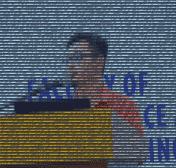 Robbi Nespu
he / him / his
Robbi Nespu
Hi! I’m Robbi Nespu. Welcome to my blog, where I share my experiences in software development, DevOps, information security, finance, real estate, and my personal adventures, including my activities in ham/cb radio (my callsign is 9W2NSP / 113MSNSP). For more details, feel free to check out the README section
Robbi Nespu
he / him / his
Robbi Nespu
Hi! I’m Robbi Nespu. Welcome to my blog, where I share my experiences in software development, DevOps, information security, finance, real estate, and my personal adventures, including my activities in ham/cb radio (my callsign is 9W2NSP / 113MSNSP). For more details, feel free to check out the README section