⚠️ Warning: This post is over a year old, the information may be out of date.
📝 Fedora - koji kernel regression testing
📅 | ⏰ 4 minutes
I will show how to get latest kernel from Koji for testing purpose. For your infomation, Koji build packages take times to appear on updates-testing repository.
The faster way to get latest kernel the is manually download from Koji. As example here, on this blog post I will show how I will load kernel kernel-5.10.4-200 to my Fedora 33 Workstation.
Firstly check the latest success build kernel here
For example, I will use this build
Information for build kernel-5.10.4-200.fc33
ID 1663265
Package Name kernel
Version 5.10.4
Release 200.fc33
Epoch
Source git+https://src.fedoraproject.org/rpms/kernel.git#8c6d36397de31b4bed81f30aa8e01a0226db3e4c
Summary The Linux kernel
Description The kernel meta package
Built by jforbes
State complete
Volume DEFAULT
Started Wed, 30 Dec 2020 18:00:59 UTC
Completed Wed, 30 Dec 2020 20:39:38 UTC
Task build (f33-candidate, /rpms/kernel.git:8c6d36397de31b4bed81f30aa8e01a0226db3e4c)
Extra {'source': {'original_url': 'git+https://src.fedoraproject.org/rpms/kernel.git#8c6d36397de31b4bed81f30aa8e01a0226db3e4c'}}
How to install latest kernel from koji?
To grab all the rpms, I will use this command:
robbi@r0x: pts/0: /home/robbi/Documents/workspace/kernel-koji 0 files 8.0Kb
└─ $ koji download-build --arch=x86_64 kernel-5.10.4-200.fc33
It will download almost 12 files (162mb) to my current directory
robbi@r0x: pts/0: /home/robbi/Documents/workspace/kernel-koji 12 files 162Mb
└─ $ ls -lrta
total 164988
drwxr-xr-x. 5 robbi robbi 4096 Dec 31 16:28 ..
-rw-r--r--. 1 robbi robbi 8901 Dec 31 16:30 kernel-debug-5.10.4-200.fc33.x86_64.rpm
-rw-r--r--. 1 robbi robbi 8793 Dec 31 16:30 kernel-5.10.4-200.fc33.x86_64.rpm
-rw-r--r--. 1 robbi robbi 120133 Dec 31 16:30 kernel-modules-internal-5.10.4-200.fc33.x86_64.rpm
-rw-r--r--. 1 robbi robbi 130073 Dec 31 16:30 kernel-debug-modules-internal-5.10.4-200.fc33.x86_64.rpm
-rw-r--r--. 1 robbi robbi 2175141 Dec 31 16:30 kernel-debug-modules-extra-5.10.4-200.fc33.x86_64.rpm
-rw-r--r--. 1 robbi robbi 2093205 Dec 31 16:30 kernel-modules-extra-5.10.4-200.fc33.x86_64.rpm
-rw-r--r--. 1 robbi robbi 31889381 Dec 31 16:31 kernel-modules-5.10.4-200.fc33.x86_64.rpm
-rw-r--r--. 1 robbi robbi 34796405 Dec 31 16:31 kernel-core-5.10.4-200.fc33.x86_64.rpm
-rw-r--r--. 1 robbi robbi 36655709 Dec 31 16:32 kernel-debug-core-5.10.4-200.fc33.x86_64.rpm
-rw-r--r--. 1 robbi robbi 32596981 Dec 31 16:32 kernel-debug-modules-5.10.4-200.fc33.x86_64.rpm
-rw-r--r--. 1 robbi robbi 14263665 Dec 31 16:33 kernel-debug-devel-5.10.4-200.fc33.x86_64.rpm
drwxr-xr-x. 2 robbi robbi 4096 Dec 31 16:33 .
-rw-r--r--. 1 robbi robbi 14165873 Dec 31 16:33 kernel-devel-5.10.4-200.fc33.x86_64.rpm
Let install it
robbi@r0x: pts/0: /home/robbi/Documents/workspace/kernel-koji 12 files 162Mb
└─ $ sudo dnf update kernel*
.
.
.
================================================================================================================================================================================================
Package Architecture Version Repository Size
================================================================================================================================================================================================
Installing:
kernel x86_64 5.10.4-200.fc33 @commandline 8.6 k
kernel-core x86_64 5.10.4-200.fc33 @commandline 33 M
kernel-devel x86_64 5.10.4-200.fc33 @commandline 14 M
kernel-modules x86_64 5.10.4-200.fc33 @commandline 30 M
kernel-modules-extra x86_64 5.10.4-200.fc33 @commandline 2.0 M
Transaction Summary
================================================================================================================================================================================================
Install 5 Packages
Total size: 79 M
Installed size: 158 M
Is this ok [y/N]: y
After you are done, pls reboot and let check our machine :
robbi@r0x: pts/0: /home/robbi/Documents/workspace/kernel-koji 13 files 162Mb
└─ $ uname -a
Linux r0x 5.10.4-200.fc33.x86_64 #1 SMP Wed Dec 30 18:20:23 UTC 2020 x86_64 x86_64 x86_64 GNU/Linux
For precautions, let check our dnf history
robbi@r0x: pts/0: /home/robbi/Documents/workspace/kernel-koji 13 files 162Mb
└─ $ dnf history info last
Transaction ID : 17
Begin time : Thu 31 Dec 2020 04:44:13 PM +08
Begin rpmdb : 1448:2ae6f413e5cbe0a6650c5a4d848b6ab6bc1d536d
End time : Thu 31 Dec 2020 04:46:34 PM +08 (141 seconds)
End rpmdb : 1453:fa11ecb47317ee0e806a4adbe397892098732613
User : robbi <robbi>
Return-Code : Success
Releasever : 33
Command Line : update kernel-5.10.4-200.fc33.x86_64.rpm kernel-core-5.10.4-200.fc33.x86_64.rpm kernel-debug-5.10.4-200.fc33.x86_64.rpm kernel-debug-core-5.10.4-200.fc33.x86_64.rpm kernel-debug-devel-5.10.4-200.fc33.x86_64.rpm kernel-debug-modules-5.10.4-200.fc33.x86_64.rpm kernel-debug-modules-extra-5.10.4-200.fc33.x86_64.rpm kernel-debug-modules-internal-5.10.4-200.fc33.x86_64.rpm kernel-devel-5.10.4-200.fc33.x86_64.rpm kernel-modules-5.10.4-200.fc33.x86_64.rpm kernel-modules-extra-5.10.4-200.fc33.x86_64.rpm kernel-modules-internal-5.10.4-200.fc33.x86_64.rpm
Comment :
Packages Altered:
Install kernel-5.10.4-200.fc33.x86_64 @@commandline
Install kernel-core-5.10.4-200.fc33.x86_64 @@commandline
Install kernel-devel-5.10.4-200.fc33.x86_64 @@commandline
Install kernel-modules-5.10.4-200.fc33.x86_64 @@commandline
Install kernel-modules-extra-5.10.4-200.fc33.x86_64 @@commandline
Nice, now let prepare the test using tool that provided
$ sudo dnf install gcc git python3-fedora make libtirpc libtirpc-devel policycoreutils-python-utils
$ git clone https://pagure.io/kernel-tests.git
$ sudo semanage boolean -m --on selinuxuser_execheap #Allow testsuite to make their heap memory executable
$ cd kernel-tests
$ cp config.example .config
$ vi .config # add your FAS username
Are you ready? Let execute the test
$ sudo ./runtests.sh
$ sudo ./runtests.sh -t performance
After you done, revert SELINUX heap memory executable permission
$ sudo semanage boolean -m --off selinuxuser_execheap
How to revert changes?
reboot your workstation and choose previous kernel from grub menu.
$ uname -a
Linux r0x 5.9.16-200.fc33.x86_64 #1 SMP Mon Dec 21 14:08:22 UTC 2020 x86_64 x86_64 x86_64 GNU/Linux
Open your terminal and execute sudo dnf history undo last :
$ sudo dnf history undo last
Last metadata expiration check: 1:35:00 ago on Thu 31 Dec 2020 04:28:09 PM +08.
Undoing transaction 17, from Thu 31 Dec 2020 04:44:13 PM +08
Install kernel-5.10.4-200.fc33.x86_64 @@commandline
Install kernel-core-5.10.4-200.fc33.x86_64 @@commandline
Install kernel-devel-5.10.4-200.fc33.x86_64 @@commandline
Install kernel-modules-5.10.4-200.fc33.x86_64 @@commandline
Install kernel-modules-extra-5.10.4-200.fc33.x86_64 @@commandline
Dependencies resolved.
================================================================================================================================================================================================
Package Architecture Version Repository Size
================================================================================================================================================================================================
Removing:
kernel x86_64 5.10.4-200.fc33 @@commandline 0
kernel-core x86_64 5.10.4-200.fc33 @@commandline 74 M
kernel-devel x86_64 5.10.4-200.fc33 @@commandline 53 M
kernel-modules x86_64 5.10.4-200.fc33 @@commandline 30 M
kernel-modules-extra x86_64 5.10.4-200.fc33 @@commandline 1.9 M
Transaction Summary
================================================================================================================================================================================================
Remove 5 Packages
Freed space: 158 M
Is this ok [y/N]: y
Running transaction check
Transaction check succeeded.
Running transaction test
Transaction test succeeded.
Running transaction
Preparing : 1/1
Erasing : kernel-modules-extra-5.10.4-200.fc33.x86_64 1/5
Running scriptlet: kernel-modules-extra-5.10.4-200.fc33.x86_64 1/5
Erasing : kernel-5.10.4-200.fc33.x86_64 2/5
Erasing : kernel-modules-5.10.4-200.fc33.x86_64 3/5
Running scriptlet: kernel-modules-5.10.4-200.fc33.x86_64 3/5
Running scriptlet: kernel-core-5.10.4-200.fc33.x86_64 4/5
Erasing : kernel-core-5.10.4-200.fc33.x86_64 4/5
warning: file /lib/modules/5.10.4-200.fc33.x86_64/updates: remove failed: No such file or directory
Erasing : kernel-devel-5.10.4-200.fc33.x86_64 5/5
Running scriptlet: kernel-devel-5.10.4-200.fc33.x86_64 5/5
Verifying : kernel-5.10.4-200.fc33.x86_64 1/5
Verifying : kernel-core-5.10.4-200.fc33.x86_64 2/5
Verifying : kernel-devel-5.10.4-200.fc33.x86_64 3/5
Verifying : kernel-modules-5.10.4-200.fc33.x86_64 4/5
Verifying : kernel-modules-extra-5.10.4-200.fc33.x86_64 5/5
Removed:
kernel-5.10.4-200.fc33.x86_64 kernel-core-5.10.4-200.fc33.x86_64 kernel-devel-5.10.4-200.fc33.x86_64 kernel-modules-5.10.4-200.fc33.x86_64 kernel-modules-extra-5.10.4-200.fc33.x86_64
Complete!
You can reboot to check but at this point the kernel we install from koji are already removed from our system succesfully.
Posted by: Robbi Nespu
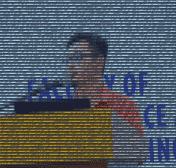 Robbi Nespu
he / him / his
Robbi Nespu
Hi! I’m Robbi Nespu. Welcome to my blog, where I share my experiences in software development, DevOps, information security, finance, real estate, and my personal adventures, including my activities in ham/cb radio (my callsign is 9W2NSP / 113MSNSP). For more details, feel free to check out the README section
Robbi Nespu
he / him / his
Robbi Nespu
Hi! I’m Robbi Nespu. Welcome to my blog, where I share my experiences in software development, DevOps, information security, finance, real estate, and my personal adventures, including my activities in ham/cb radio (my callsign is 9W2NSP / 113MSNSP). For more details, feel free to check out the README section