⚠️ Warning: This post is over a year old, the information may be out of date.
📝 Django logger (my personal favourite format)
📅 | ⏰ 1 minutes
Personally, I do lot of programming using JAVA and log4j is my favourite package that I use on my project.. but sometimes I also use PYTHON and been using DJANGO framework
because of it simplicity and easier to deploy.
When I use DJANGO, I still prefer to have logger on each of importance line of code (LoC) so I can trace back what actually happened when the code are executed.
So, let share with you my simple, minimal and favourite format for DJANGO logging
# File : <project>/settings.py
# Logging
LOGGING = {
'version': 1,
'disable_existing_loggers': False,
'handlers': {
'console': {
'class': 'logging.StreamHandler',
'formatter': 'verbose',
},
},
'formatters': {
'verbose': {
'format': '{asctime} | [{levelname}] | {name} | {message} - {filename}:{lineno}@{funcName} | [{module}/{process:d}/{'
'thread:d}] - ({pathname})',
'datefmt': '%Y-%m-%d %H:%M:%S',
'style': '{',
},
},
'root': {
'handlers': ['console'],
'level': os.getenv('DJANGO_LOG_LEVEL', 'DEBUG')
},
}
Then you use logger, you will getting something like below printed on console
2023-03-09 22:38:22 | [INFO] | django.utils.autoreload | Watching for file changes with StatReloader - autoreload.py:677@run_with_reloader | [autoreload/19692/16896] - (D:\PROJECT\WMS\robbi-hcom\venv\Lib\site-packages\django\utils\autoreload.py)
2023-03-09 22:41:09 | [INFO] | polls.views | Hello, world! - views.py:14@index | [views/19692/15420] - (D:\PROJECT\WMS\robbi-hcom\pearson\polls\views.py)
2023-03-09 22:42:23 | [INFO] | polls.views | someone vote on [<WSGIRequest: POST '/polls/1/vote/'>/1] - views.py:40@vote | [views/19692/15420] - (D:\PROJECT\WMS\robbi-hcom\pearson\polls\views.py)
Cool isn’t? Hope my sharing is helpfull for the readers.
Posted by: Robbi Nespu
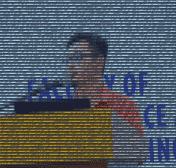 Robbi Nespu
he / him / his
Robbi Nespu
Hi! I’m Robbi Nespu. Welcome to my blog, where I share my experiences in software development, DevOps, information security, finance, real estate, and my personal adventures, including my activities in ham/cb radio (my callsign is 9W2NSP / 113MSNSP). For more details, feel free to check out the README section
Robbi Nespu
he / him / his
Robbi Nespu
Hi! I’m Robbi Nespu. Welcome to my blog, where I share my experiences in software development, DevOps, information security, finance, real estate, and my personal adventures, including my activities in ham/cb radio (my callsign is 9W2NSP / 113MSNSP). For more details, feel free to check out the README section